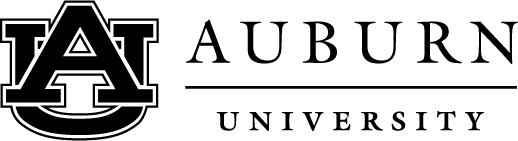Auburn University Housing is excited to offer Virtual Tours of almost all of our on-campus floor plans! See below for your room’s virtual tour.
How to use Virtual Tours:
- Click on the drop down menu for your community
- Select the floor plan that you have been assigned to
- Check your student portal to see which room type you are assigned to
- Use your mouse and/or arrow keys to navigate around your floor plan
- Hover over Points of Interest to read more information about furnishings
- Click on the tape measurer in the bottom right corner to utilize the measurement tool*
- Click the plus sign in the bottom middle of the page
- Click on your first measurement point
- Drag your mouse to your second measurement point
- Click on the end of your measurement point to obtain measurement
*Please note that using the measurement tool is at your own risk. We cannot guarantee that measurements will be 100% accurate. Additionally, not every room is exactly the same. Certain measurements may vary depending on the room.