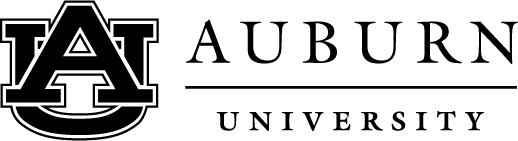During your designated timeslot, please log into the Auburn University Housing (AUH) student portal using your AU credentials. As a reminder, your AU credentials are the Auburn username and password you created when you activated your username. Instructions for activating your username are located in your acceptance letter. Please read below for instructions on how to apply.
To apply for housing:
- After logging into the student portal, click the “Fall 2025 – Spring 2026 Housing Application” button located in the top blue toolbar.
- Click the “apply” button located in the yellow term selector box.
- You will be directed to a page that includes tips for filling out the application. After reading the tips, click the “Start application” button located at the bottom of the page.
- Digitally sign your two-semester housing agreement by entering your student ID number (90#) in the text box.
- Review your student information and press “save and continue.”
- You will be directed to the parent/guardian housing agreement page. Students 18 or younger will need to enter their parent/guardian information by clicking the “ADD” button at the top of the page. You will need to add your parent/guardian information, including their email. The parent/guardian form will be emailed to the entered email, and the parent/guardian will need to fill out the form exactly how the student entered their information (i.e., Katherine Smith will need to be signed by the proxy as Katherine Smith and not Kate Smith, etc.). Please note that you will not be able to proceed with the application until your parent/guardian has signed the form.
- On the housing community preferences page, you will be able to rank all housing areas by clicking “add preference.” You will need to rank all seven areas to proceed with the application. These preferences will not be used for room selection but will be used if we make a manual assignment. After listing your preferences, click “save and continue.”
- After submitting your preferences, you will be directed to the housing application summary page where you can view the summary of your application and click “submit and save.”
- After submitting your application, you will be directed to pay the $100 non-refundable application fee. Students will enter their credit/debit card information (VISA, Discover, Mastercard only) and click submit. Be sure you are entering a valid email as this is the only time a receipt will be sent for the $100 non-refundable application fee.
- You will then be directed to a payment summary page where you will click “submit application.”
The following steps can be completed at the time you submit your application or at any point up until room selection opens.
- After submitting your application, you will be directed to the special interest community preferences page. This section of the application is optional and non-binding. Special interest communities available for the upcoming academic year will be listed on this page. For more information about these communities, please visit the AUH website. Click “save and continue.”
- The next page will be the roommate matching profile page where you can fill out the roommate matching profile questionnaire (optional). Click “save and continue”
- The next page will be the roommate search and selection page. You will be able to search for a roommate by student ID number (90#) or first and last name or search for a roommate by profiles. If you do not wish to add a roommate, click “save and continue.”
- If you have a preferred roommate, use their student ID number (preferred) or their first and last name to search for them. Once their profile appears, click “add roommate.” Click “save and continue.”
- If you search for a roommate by profile, the system will use the questionnaire you filled out to match you with a similar profile. Click “add roommate” on the person you would like to add as your roommate. Click “save and continue.”
- You will then be taken to the application confirmation page where you will click “save and continue.”
- The last page will be the room selection information page which will list important dates for room selection
Congratulations! You submitted your application!